SQL开发知识:Oracle中的instr()函数应用及使用详解
1、instr()函数的格式 (俗称:字符查找函数)
格式一:instr( string1, string2 ) // instr(源字符串, 目标字符串)
格式二:instr( string1, string2 [, start_position [, nth_appearance ] ] ) // instr(源字符串, 目标字符串, 起始位置, 匹配序号)
解析:string2 的值要在string1中查找,是从start_position给出的数值(即:位置)开始在string1检索,检索第nth_appearance(几)次出现string2。
注:在Oracle/PLSQL中,instr函数返回要截取的字符串在源字符串中的位置。只检索一次,也就是说从字符的开始到字符的结尾就结束。
2、实例
格式一
select instr(‘helloworld’,’l’) from dual; –返回结果:3 默认第一次出现“l”的位置
select instr(‘helloworld’,’lo’) from dual; –返回结果:4 即“lo”同时(连续)出现,“l”的位置
select instr(‘helloworld’,’wo’) from dual; –返回结果:6 即“w”开始出现的位置
格式二
select instr(‘helloworld’,’l’,2,2) from dual; –返回结果:4 也就是说:在”helloworld”的第2(e)号位置开始,查找第二次出现的“l”的位置
select instr(‘helloworld’,’l’,3,2) from dual; –返回结果:4 也就是说:在”helloworld”的第3(l)号位置开始,查找第二次出现的“l”的位置
select instr(‘helloworld’,’l’,4,2) from dual; –返回结果:9 也就是说:在”helloworld”的第4(l)号位置开始,查找第二次出现的“l”的位置
select instr(‘helloworld’,’l’,-1,1) from dual; –返回结果:9 也就是说:在”helloworld”的倒数第1(d)号位置开始,往回查找第一次出现的“l”的位置
select instr(‘helloworld’,’l’,-2,2) from dual; –返回结果:4 也就是说:在”helloworld”的倒数第2(l)号位置开始,往回查找第二次出现的“l”的位置
select instr(‘helloworld’,’l’,2,3) from dual; –返回结果:9 也就是说:在”helloworld”的第2(e)号位置开始,查找第三次出现的“l”的位置
select instr(‘helloworld’,’l’,-2,3) from dual; –返回结果:3 也就是说:在”helloworld”的倒数第2(l)号位置开始,往回查找第三次出现的“l”的位置
注:MySQL中的模糊查询 like 和 Oracle中的 instr() 函数有同样的查询效果; 如下所示:
MySQL: select * from tableName where name like ‘%helloworld%’;
Oracle:select * from tableName where instr(name,’helloworld’)>0; –这两条语句的效果是一样的
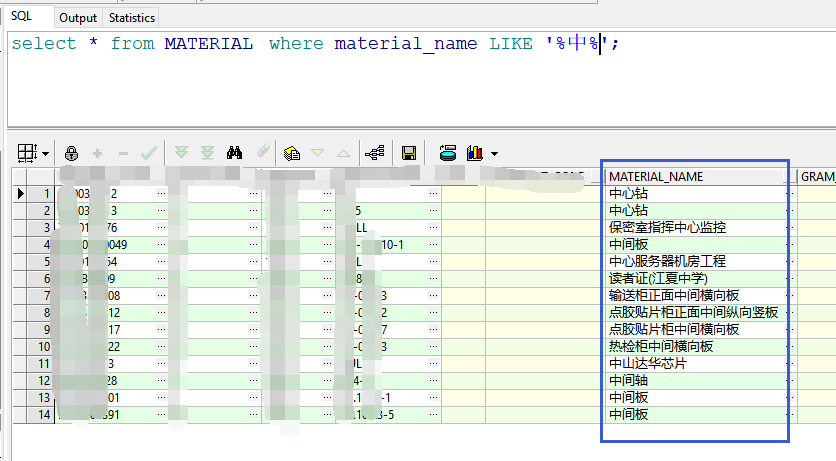
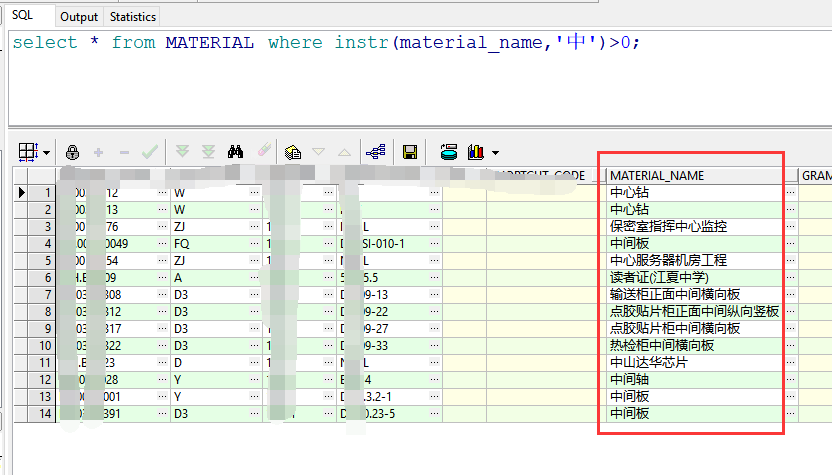
3、实例截图
1、
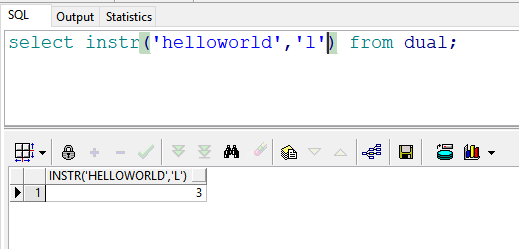
2、
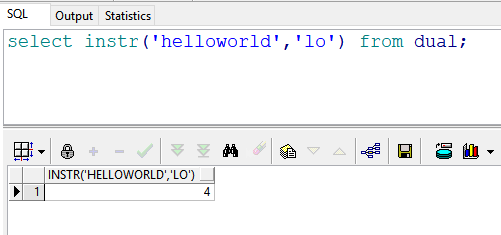
3、
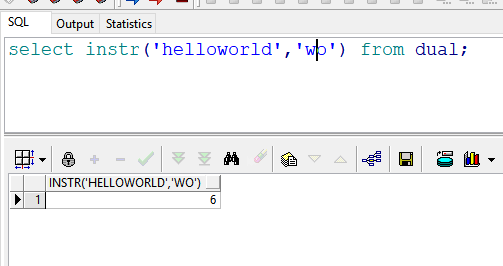
4、
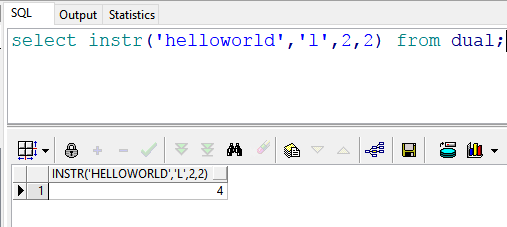
5、
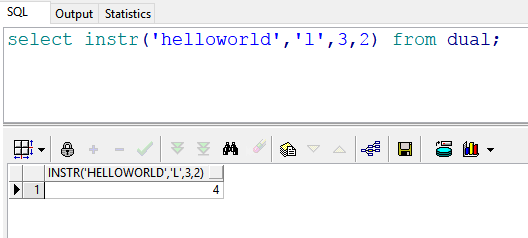
6、
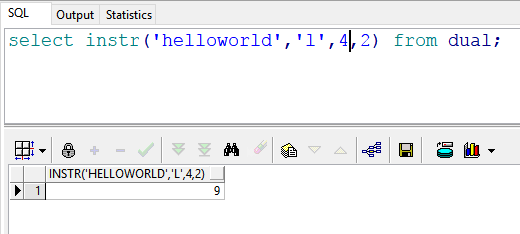
7、
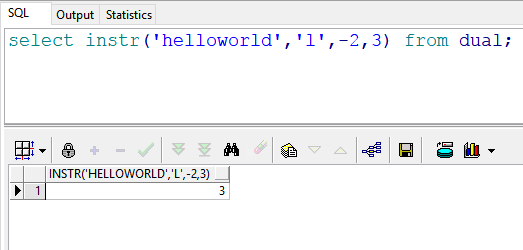
8、

9、
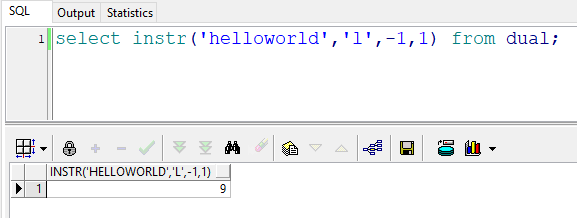
1、instr()函数的格式 (俗称:字符查找函数)
格式一:instr( string1, string2 ) // instr(源字符串, 目标字符串)
格式二:instr( string1, string2 [, start_position [, nth_appearance ] ] ) // instr(源字符串, 目标字符串, 起始位置, 匹配序号)
解析:string2 的值要在string1中查找,是从start_position给出的数值(即:位置)开始在string1检索,检索第nth_appearance(几)次出现string2。
注:在Oracle/PLSQL中,instr函数返回要截取的字符串在源字符串中的位置。只检索一次,也就是说从字符的开始到字符的结尾就结束。
2、实例
格式一
select instr(‘helloworld’,’l’) from dual; –返回结果:3 默认第一次出现“l”的位置
select instr(‘helloworld’,’lo’) from dual; –返回结果:4 即“lo”同时(连续)出现,“l”的位置
select instr(‘helloworld’,’wo’) from dual; –返回结果:6 即“w”开始出现的位置
格式二
select instr(‘helloworld’,’l’,2,2) from dual; –返回结果:4 也就是说:在”helloworld”的第2(e)号位置开始,查找第二次出现的“l”的位置
select instr(‘helloworld’,’l’,3,2) from dual; –返回结果:4 也就是说:在”helloworld”的第3(l)号位置开始,查找第二次出现的“l”的位置
select instr(‘helloworld’,’l’,4,2) from dual; –返回结果:9 也就是说:在”helloworld”的第4(l)号位置开始,查找第二次出现的“l”的位置
select instr(‘helloworld’,’l’,-1,1) from dual; –返回结果:9 也就是说:在”helloworld”的倒数第1(d)号位置开始,往回查找第一次出现的“l”的位置
select instr(‘helloworld’,’l’,-2,2) from dual; –返回结果:4 也就是说:在”helloworld”的倒数第2(l)号位置开始,往回查找第二次出现的“l”的位置
select instr(‘helloworld’,’l’,2,3) from dual; –返回结果:9 也就是说:在”helloworld”的第2(e)号位置开始,查找第三次出现的“l”的位置
select instr(‘helloworld’,’l’,-2,3) from dual; –返回结果:3 也就是说:在”helloworld”的倒数第2(l)号位置开始,往回查找第三次出现的“l”的位置
注:MySQL中的模糊查询 like 和 Oracle中的 instr() 函数有同样的查询效果; 如下所示:
MySQL: select * from tableName where name like ‘%helloworld%’;
Oracle:select * from tableName where instr(name,’helloworld’)>0; –这两条语句的效果是一样的
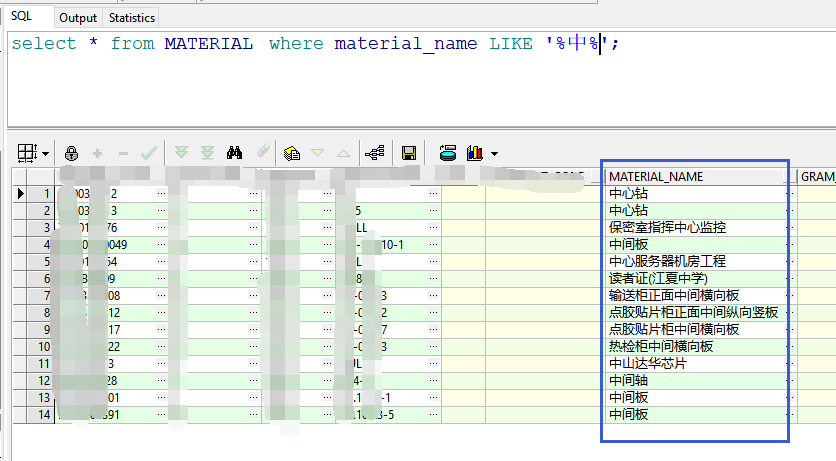
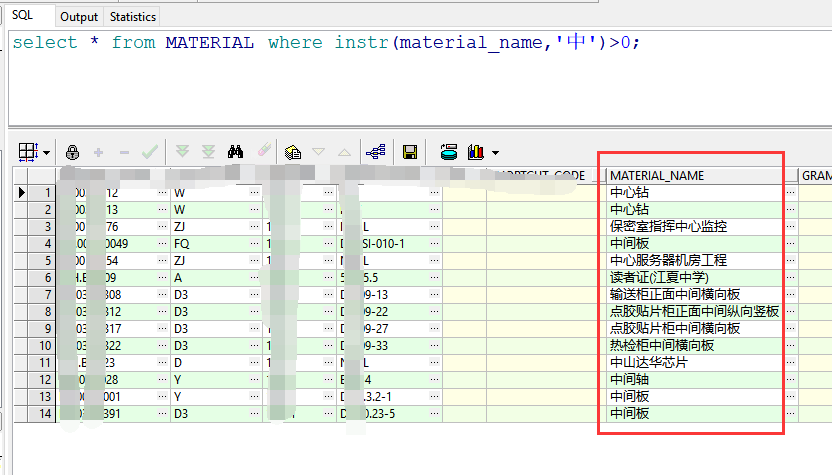
3、实例截图
1、
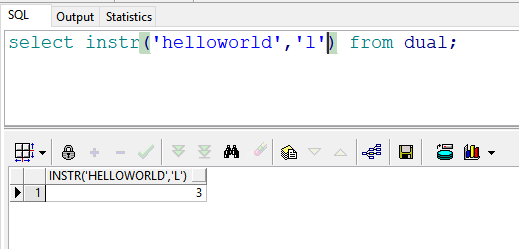
2、
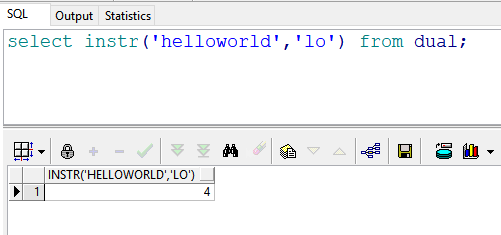
3、
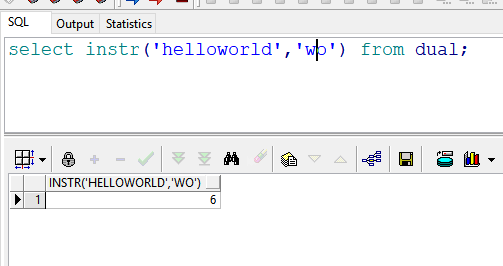
4、
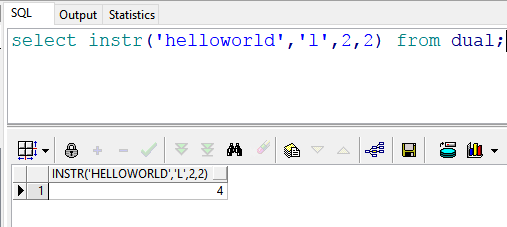
5、
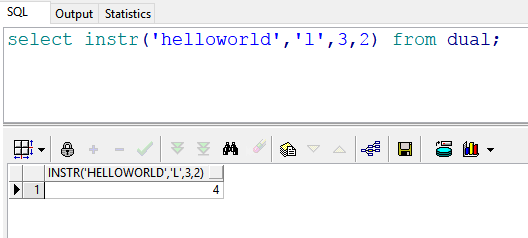
6、
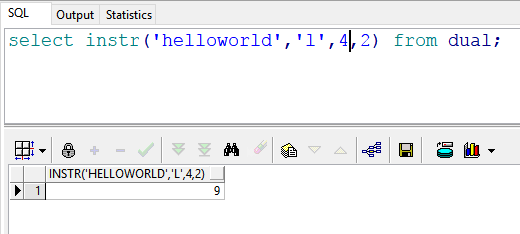
7、
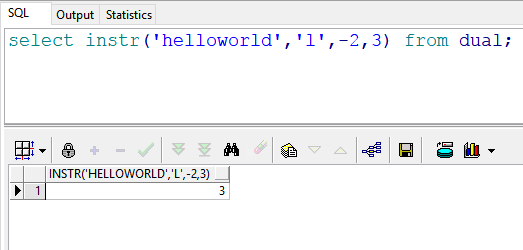
8、

9、
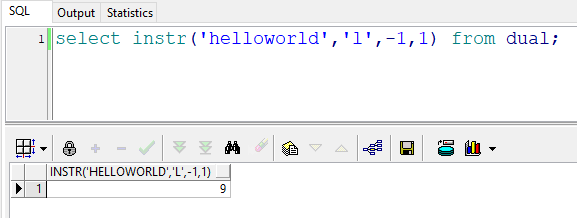
以上就是本文的全部内容,希望对大家的学习有所帮助,也希望大家多多支持。

