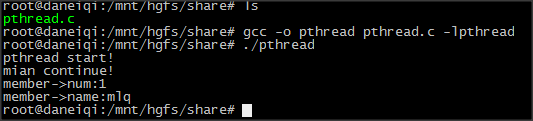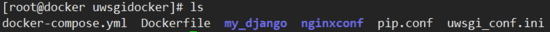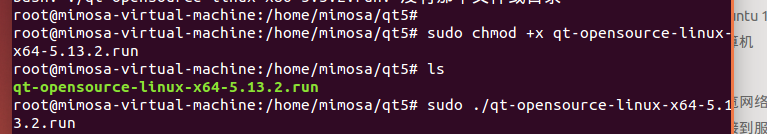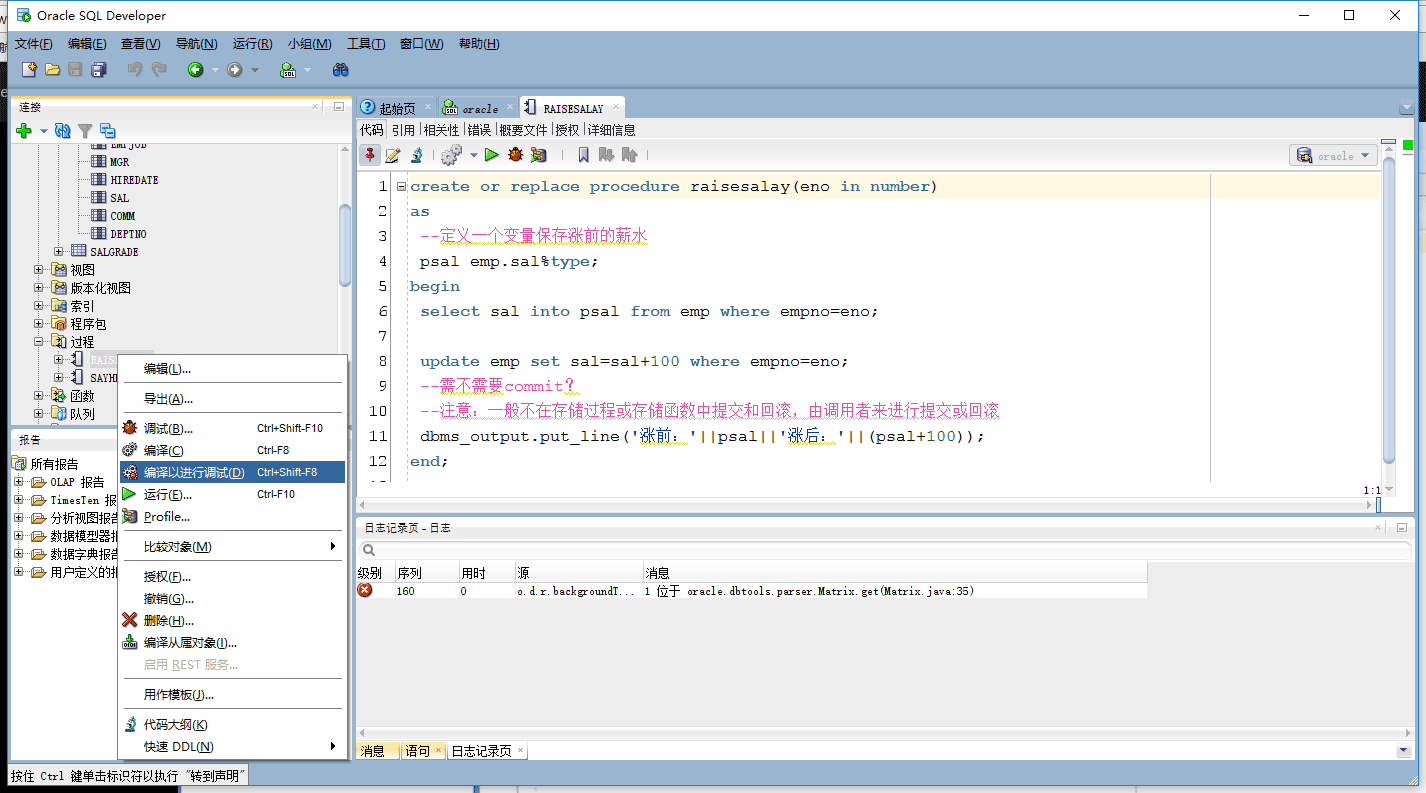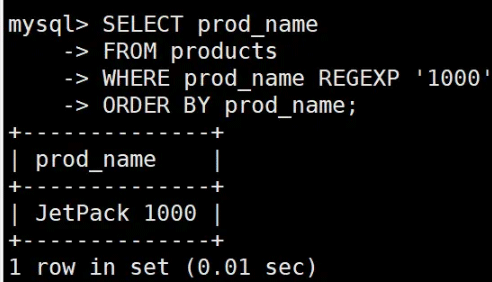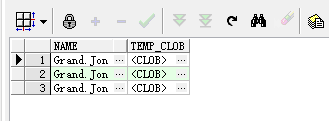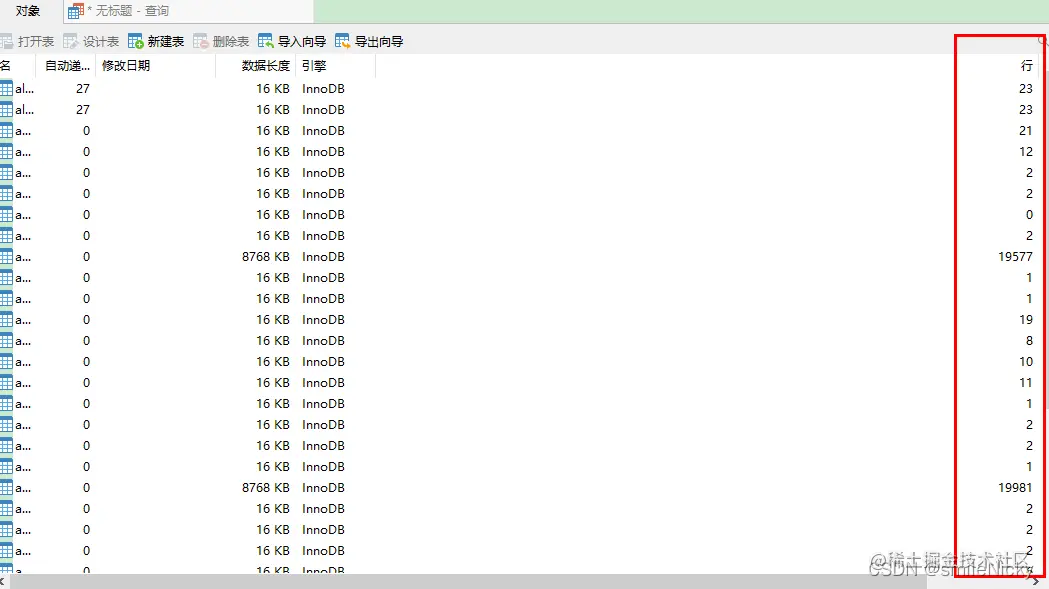mongoDB 3.0 安全权限访问控制
mongoDB 3.0 访问控制改了很多,需要你老老实实的去看文档去验证,谷歌百度出来的多半就是错误的。 还需要注意这个参数authenticationMechanisms。
为了兼用2.6版本,我直接指定下面的参数:
authenticationMechanisms: MONGODB-CR
|
2
|
CR |
下面看看如何创建访问控制权限
不使用 —auth 参数,启动 mongoDB
|
1
|
.conf |
此时你 show dbs 会看到只有一个local数据库,那个所谓的admin是不存在的。
mongoDB 没有超级无敌用户root,只有能管理用户的用户 userAdminAnyDatabase。
添加管理用户
db.createUser(
{
user: “buru”,
pwd: “12345678”,
roles: [ { role: “userAdminAnyDatabase”, db: “admin” } ]
}
)
|
8
|
) |
roles 中的 db 参数是必须的,不然会报错:Error: couldn’t add user: Missing expected field “db”。另外,有很多文章记录的是使用 db.addUser(…) 方法,这个方法是旧版的,3.0中已经不存在,详见:http://docs.mongodb.org/manual/reference/method/js-user-management。
切换到admin下,查看刚才创建的用户:
或
db.system.users.find()
{ “_id” : “admin.buru”, “user” : “buru”, “db” : “admin”, “credentials” : { “SCRAM-SHA-1” : { “iterationCount” : 10000, “salt” : “gwVwuA/dXvxgSHavEnlyvA==”, “storedKey” : “l2QEVTEujpkCuqDEKqfIWbSv4ms=”, “serverKey” : “M1ofNKXg2sNCsFrBJbX4pXbSgvg=” } }, “roles” : [ { “role” : “userAdminAnyDatabase”, “db” : “admin” } ] }
|
4
|
} |
怎么关闭 mongoDB?千万不要 kill -9 pid,可以 kill -2 pid 或 db.shutdownServer()
下面使用 —auth 参 数,重新启动 mongoDB:
mongodb-linux-i686-3.0.0/bin/mongo
use admin
db.auth(“buru”,”12345678″) #认证,返回1表示成功
或
mongodb-linux-i686-3.0.0/bin/mongo -u buru -p 12345678 –authenticationDatabase admin
|
7
|
admin |
此时 show collections 报错
“ok” : 0,
“errmsg” : “not authorized on admin to execute command { listCollections: 1.0 }”,
“code” : 13
}
at Error (<anonymous>)
at DB._getCollectionInfosCommand (src/mongo/shell/db.js:643:15)
at DB.getCollectionInfos (src/mongo/shell/db.js:655:20)
at DB.getCollectionNames (src/mongo/shell/db.js:666:17)
at shellHelper.show (src/mongo/shell/utils.js:625:12)
at shellHelper (src/mongo/shell/utils.js:524:36)
at (shellhelp2):1:1 at src/mongo/shell/db.js:643
|
12
|
643 |
因为,用户buru只有用户管理的权限。
下面创建用户,用户都跟着库走,创建的用户都是
db.createUser(
{
user: “bao”,
pwd: “12345678”,
roles: [
{ role: “readWrite”, db: “tianhe” },
{ role: “read”, db: “tianhe2” }
]
}
)
|
11
|
) |
查看刚刚创建的用户。
{
“_id” : “tianhe.bao”,
“user” : “bao”,
“db” : “tianhe”,
“roles” : [
{
“role” : “readWrite”,
“db” : “tianhe”
},
{
“role” : “read”,
“db” : “tianhe2”
}
]
}
|
17
|
} |
查看整个mongoDB全部的用户:
db.system.users.find()
{ “_id” : “admin.buru”, “user” : “buru”, “db” : “admin”, “credentials” : { “SCRAM-SHA-1” : { “iterationCount” : 10000, “salt” : “gwVwuA/dXvxgSHavEnlyvA==”, “storedKey” : “l2QEVTEujpkCuqDEKqfIWbSv4ms=”, “serverKey” : “M1ofNKXg2sNCsFrBJbX4pXbSgvg=” } }, “roles” : [ { “role” : “userAdminAnyDatabase”, “db” : “admin” } ] }
{ “_id” : “tianhe.bao”, “user” : “bao”, “db” : “tianhe”, “credentials” : { “SCRAM-SHA-1” : { “iterationCount” : 10000, “salt” : “//xy1V1fbqEHC1gzQqZHGQ==”, “storedKey” : “ZS/o54zzl/FdcXLQJ98KdAVTfF0=”, “serverKey” : “iIpNYz2Gk8KhyK3zgz6muBt0PI4=” } }, “roles” : [ { “role” : “readWrite”, “db” : “tianhe” }, { “role” : “read”, “db” : “tianhe2” } ] }
|
5
|
} |
创建完毕,验证一下:
show collections
2015-03-17T10:30:06.461+0800 E QUERY Error: listCollections failed: {
“ok” : 0,
“errmsg” : “not authorized on buru to execute command { listCollections: 1.0 }”,
“code” : 13
}
at Error (<anonymous>)
at DB._getCollectionInfosCommand (src/mongo/shell/db.js:643:15)
at DB.getCollectionInfos (src/mongo/shell/db.js:655:20)
at DB.getCollectionNames (src/mongo/shell/db.js:666:17)
at shellHelper.show (src/mongo/shell/utils.js:625:12)
at shellHelper (src/mongo/shell/utils.js:524:36)
at (shellhelp2):1:1 at src/mongo/shell/db.js:643
|
15
|
643 |
显然没权限,先auth:
1
show collections
news
system.indexes
wahaha
|
6
|
wahaha |
参考:
Mongo Shell:http://docs.mongodb.org/v2.2/tutorial/getting-started-with-the-mongo-shell
Enable Access Control:http://docs.mongodb.org/manual/tutorial/enable-authentication
Add a User to a Database:http://docs.mongodb.org/manual/tutorial/add-user-to-database
User Methods:http://docs.mongodb.org/manual/reference/method/js-user-management
Role Methods:http://docs.mongodb.org/manual/reference/method/js-role-management
mongodb 3.0 authentication:http://ibruce.info/2015/03/03/mongodb3-auth/