protobuf简单介绍和ubuntu 16.04环境下安装教程
protobuf简单介绍
protobuf是谷歌的开源序列化协议框架,结构类似于XML,JSON这种,显著的特点是二进制的,效率高,主要用于通信协议和数据存储等方面,算是一种结构化数据的表示方法。
protobuf的优点
- 大家都在用,起码‘装逼’的都在用【咱要跟上时代】
- 别人说性能好,二进制格式【大项目不用这个,感觉丢人】
- 跨平台支持各种语言,前后兼容好强大【毕竟人家谷歌在用了】
protobuf的缺点
- 二进制格式,一般人看不了
- 缺乏自我描述
xml是自我描述的,但是protobuf格式不是的,给你一段二进制文件,你看不出来作用
protobuf使用步骤
- 定义自己的数据结构格式(.pro)源文件
- 利用protobuf提供的编译器编译源文件
- 利用protobuf go的api读写信息
比如定义一个结构化数据person,包含name和email属性
xml中这样定义
<person> <name>zhangsan</name> <email>zhangsan@qq.com</email> <person>
protobuf这样定义
person{
name:"zhangsan"
email:"zhangsan@qq.com"
}
json中这样定义
{
"person":{
"name":"zhangsan",
"email":"zhangsan@qq.com"
}
}
protobuf的语法
Message定义
一个message类型定义一个请求或相应的消息格式,可以包含多种类型
Service服务
如果需要将消息类型用在rpc上面,那就需要在.proto文件定义一个rpc服务接口,protocol buffer编译器会根据所选择的不同语言生成服务接口代码。
protobuf在ubuntu 下安装 【版本16.04】
官方地址:https://github.com/google/protobuf/blob/master/src/README.md
安装命令行如下:
$ sudo apt-get install autoconf automake libtool curl make g++ unzip $ git clone https://github.com/google/protobuf.git $ cd protobuf $ git submodule update --init --recursive $ ./autogen.sh $ ./configure $ make $ make check $ sudo make install $ sudo ldconfig # refresh shared library cache.
make之后的截图

中途编译一路顺风,没有遇到什么问题,下面查看下版本吧
$ protoc --version12
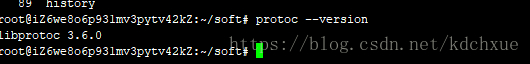
总结
以上所述是小编给大家介绍的protobuf简单介绍和ubuntu 16.04环境下安装教程,大家如有疑问可以留言,或者联系站长。感谢亲们支持!!!
如果你觉得本文对你有帮助,欢迎转载,烦请注明出处,谢谢!






