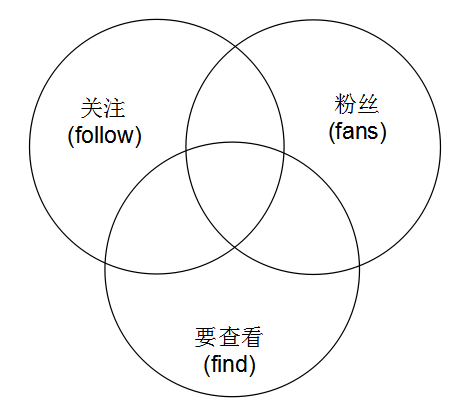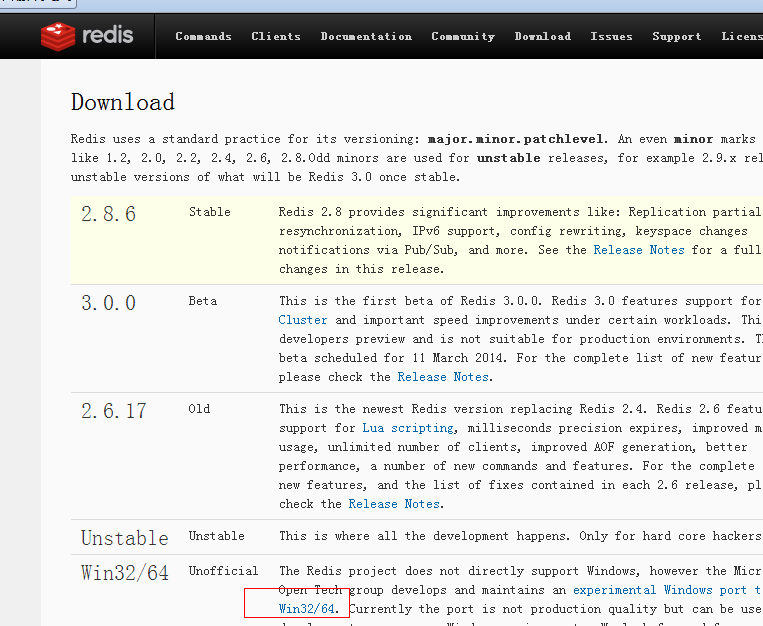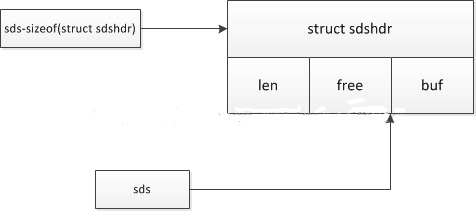基于SSM整合Redis构建实战应用(ssm整合redis实例)
随着网络的发展,Java Web开发技术也在不断完善。最近,很多企业都在使用基于SSM整合Redis构建应用。本文将介绍如何使用SSM整合Redis构建实战应用。
首先,我们需要准备好如下环境:
1. Jdk版本1.8
2. MySQL5.7
3. Tomcat8.5
4. Redis4.0
接下来,我们需要使用maven构建项目。 在pom.xml文件中添加相关依赖:
org.springframework spring-context
4.3.18.RELEASE
org.springframework spring-web
4.3.18.RELEASE
org.mybatis mybatis
3.4.4
org.mybatis mybatis-spring
1.3.1
redis.clients jedis
2.9.0
然后,编写persistence.xml文件,配置Jdbc事务管理。
xmlns:xsi="http://www.w3.org/2001/XMLSchema-instance" xmlns:p="http://www.springframework.org/schema/p" xmlns:context="http://www.springframework.org/schema/context"
xmlns:tx="http://www.springframework.org/schema/tx" xsi:schemaLocation="http://www.springframework.org/schema/beans
http://www.springframework.org/schema/beans/spring-beans.xsdhttp://www.springframework.org/schema/context
http://www.springframework.org/schema/context/spring-context.xsdhttp://www.springframework.org/schema/tx
http://www.springframework.org/schema/tx/spring-tx.xsd">
<!-- 采用注解来实现事务 -->
class="org.springframework.jdbc.datasource.DataSourceTransactionManager">
同时,我们也要编写applicationContext.xml ,配置数据源和Mybatis:
destroy-method="close">
value="com.shxh.common.domn" />
value="classpath:mybatis-config.xml" />
value="classpath:mapper/**/*mapper.xml" />
class="org.mybatis.spring.SqlSessionTemplate">
class="org.springframework.data.redis.connection.jedis.JedisConnectionFactory">
最后我们需要编写测试代码,来验证应用的工作状态:
@RunWith(SpringJUnit4ClassRunner.class)
@ContextConfiguration(locations = { "classpath:applicationContext.xml" })public class SSMRDTest {
@Autowired private UserService userService;
@Test public void ss() {
User user = new User(); user.setUsername("Cherry");
user.setPassword("123456");
userService.addUser(user); }
}
通过以上步骤,我们可以使用SSM整合Redis构建实战应用成功。 SSM整合Redis应用不仅可以提高程序的执行效率,也能够有效地提升程序的可扩展性。因此,如果你正在寻找一个高效而可靠的开发框架,SSM+Redis可能会是你最佳的选择之一。