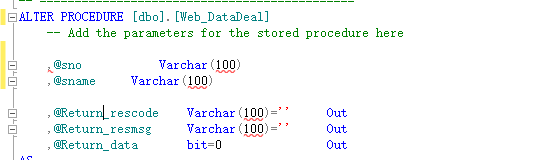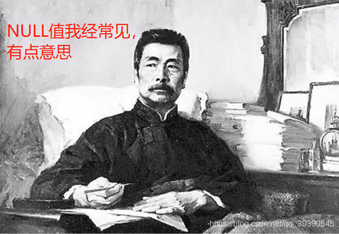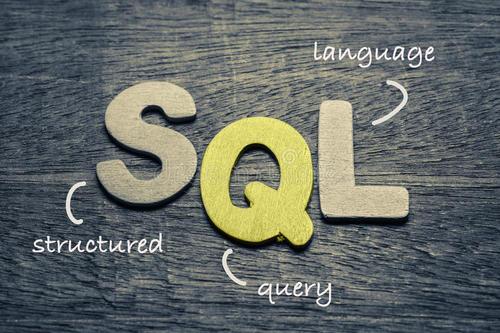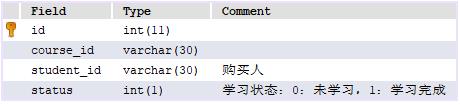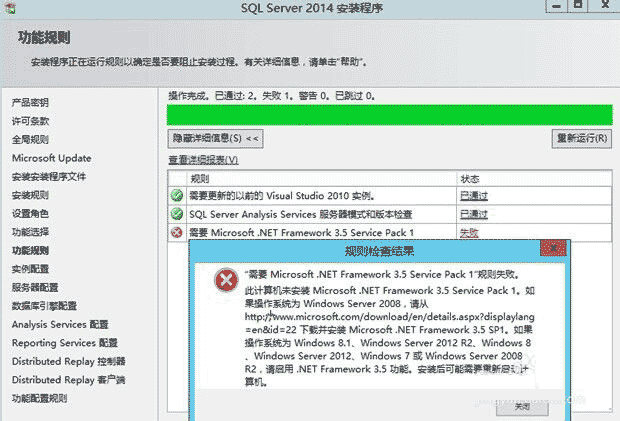Maximizing Efficiency: Utilizing ZeroMQ on a Linux Platform(zeromqlinux)
Maximizing Efficiency: Utilizing ZeroMQ on a Linux Platform
In today’s digital age, it is critical to optimize system efficiency and performance to meet the ever-growing needs of organizations. One way to achieve this is through the use of ZeroMQ on Linux platforms. ZeroMQ, also known as ØMQ, is a lightweight messaging library that simplifies communication between applications, devices, and services. By eliminating the need for expensive middleware and reducing communication overhead, ZeroMQ can significantly increase system throughput and reduce latency.
To utilize ZeroMQ on a Linux platform, the first step is to install the ZeroMQ library. This can be done by running the following command:
sudo apt-get install libzmq-dev
Once installed, the library can be used in a variety of programming languages, including C++, Python, and Java. For example, to use ZeroMQ in a C++ program, the following code can be used:
“`cpp
#include
#include
#include
int main ()
{
zmq::context_t context (1);
zmq::socket_t socket (context, ZMQ_REP);
socket.bind (“tcp://*:5555”);
while (true)
{
zmq::message_t request;
// Wait for next request from client
socket.recv (&request);
std::string message = std::string(static_cast(request.data()), request.size());
std::cout
// Send reply back to client
zmq::message_t reply (5);
memcpy (reply.data (), “World”, 5);
socket.send (reply);
}
return 0;
}
In this example, a ZeroMQ socket is created and then bound to a specific TCP address and port using the `bind()` method. The `ZMQ_REP` flag is used to signify that the socket is of the reply type, which means that it will only send a response after receiving a message from a client.
Once the socket is set up, the program enters an infinite loop, waiting for incoming messages from clients using the `recv()` method. It then processes the message and sends back a response using the `send()` method. The entire process is asynchronous and non-blocking, which means that the program can handle multiple requests simultaneously without getting stuck.
Another way to utilize ZeroMQ is by using its publish/subscribe (pub/sub) messaging pattern, which allows multiple subscribers to receive messages from a single publisher. This is particularly useful for real-time applications, such as stock tickers or live feeds.
Here's an example of how to use pub/sub in Python:
```pythonimport zmq
import time
context = zmq.Context()socket = context.socket(zmq.PUB)
socket.bind("tcp://*:5555")
while True: time.sleep(1)
message = "Hello world!" socket.send_string(message)
In this script, a ZeroMQ socket is created of the publish type using the `zmq.PUB` flag. The `bind()` method is used to bind the socket to a specific TCP address and port. The script then enters an infinite loop and sends a message using the `send_string()` method every second.
Subscribers can then connect to the publisher using another socket and receive messages using the `recv_string()` method. For example:
“`python
import zmq
context = zmq.Context()
socket = context.socket(zmq.SUB)
socket.connect(“tcp://localhost:5555”)
socket.setsockopt_string(zmq.SUBSCRIBE, ”)
while True:
message = socket.recv_string()
print(“Received: “, message)
In this script, a ZeroMQ socket of the subscribe type is created and connected to the publisher using the `connect()` method. The `setsockopt_string()` method is used to subscribe to all messages using an empty string. The script then enters an infinite loop and receives and prints messages using the `recv_string()` method.
In conclusion, utilizing ZeroMQ on a Linux platform can significantly increase system efficiency and performance by simplifying communication between applications, devices, and services. Its asynchronous and non-blocking nature allows for faster message processing and reduces communication overhead. With support for multiple programming languages, including C++, Python, and Java, ZeroMQ is a versatile tool for modern software development.