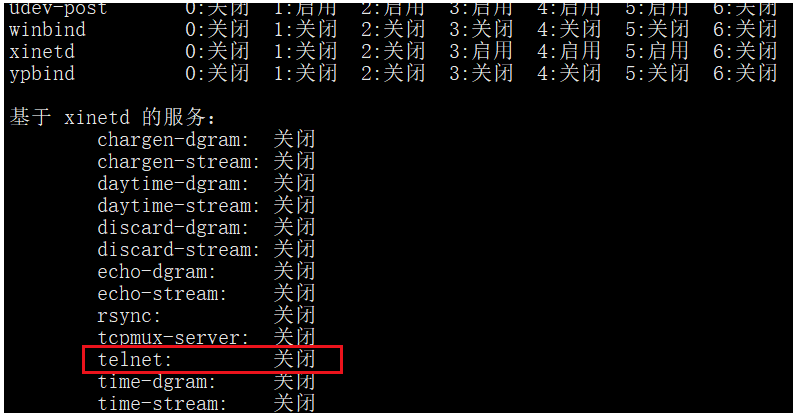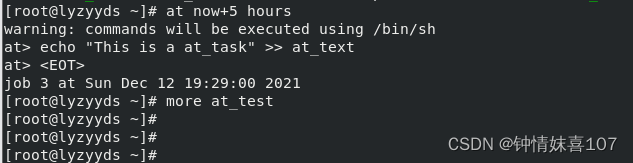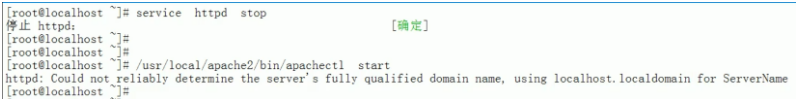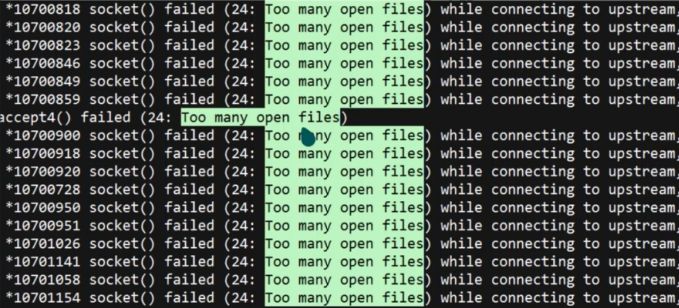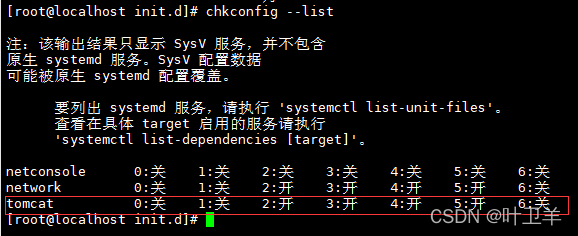Batch Rename with Linux: Unlocking a Powerful Tool(批量重命名linux)
In many situations, it is often tedious and difficult to manually rename files. Sometimes, it is necessary to perform this on a large number of files, making the process even more difficult. This can be addressed with a technique called batch renaming. Batch renaming is a process in which the user can rename multiple files quickly and painlessly.
Linux is an excellent platform for batch renaming because it offers much more flexibility than other operating systems. The latest version of Linux, such as Ubuntu, offers a built-in batch renaming utility called “rename” which allows the user to quickly rename files using a variety of methods.
The syntax for the “rename” command is as follows:
rename [OPTIONS] PATTERN REPLACEMENT [FILE]
Here, PATTERN is the pattern to search for in the filenames and REPLACEMENT is the new text to replace PATTERN with. Some common options are “-v” which will print the filenames before and after the operation and “-n” which will print the filenames but not actually rename them. The FILE parameter can be specified to rename only a given file or directory.
One use of the “rename” utility is to shorten the names of many files quickly. Suppose you have a number of files with long descriptive names, and you want to shorten them. This can be accomplished with the command:
rename "s/longdescriptive/-ld/" *.txt
Here, the “s” stands for “substitute” and the command implies that all of the “.txt” files should have the pattern “longdescriptive” replaced by “-ld”. You can also use this command to append the same text to all filenames, or to add a number to the end of each filename.
Another use of the “rename” utility is to add the current date and time to the filenames. This can be accomplished with the command:
rename "s/$/.$(date +%F-%T)/" *
This will append the current date and time (in the format YYYY-MM-DD-HHMMSS) to all files in the current directory.
The “rename” utility is a powerful tool for batch renaming files in Linux. With a little knowledge and practice, you can use it to quickly and easily rename large numbers of files in a fraction of the time it would take to do it manually.